♥ Proud To Be A Part Of ♥

♥ Labels ♥
- Abstract Creations
- Alehandra Vanhek
- Alex Prihodko
- Amy Marie
- Anna Marine
- Arthur Crowe
- Barbara Jensen
- Bibi's Creations
- Blog Train
- Broken Sky Dezine
- Caron Vinson
- Cluster Frames
- Danny Lee
- Dark Yarrow
- Designz by Lou
- Devilish Dezines
- Di_Halim
- Diana Gali
- Ellie Milk
- Enamorte
- Exquisite Scraps
- FallenDark
- Forum Set
- Free
- Freebies
- FTU
- FTU Tutorials
- Hellasweet
- indie-Zine
- Ismael Rac
- Jamie Kidd
- Jenga
- Jenna Prosvirina
- Jennifer Janesko
- Jenny's Designs
- Jenny's Designz
- Jens Sweet Temptations
- Keith Garvey
- Marc Duval
- Maxine Gadd
- Michael Calandra
- Misticheskaya
- Myka Jelina
- Nocturne
- Panda Dezigns
- Pandora Creations
- Pink Paradox
- PinUp Toons
- Quick-pages
- Rachael Anderson
- Renee Biertempfel
- Rivus Dea
- Roman Zaric
- Scrap Abstract
- Scraps By Danielle
- Selina Fenech
- Show Offs
- Snags
- Soul Designer
- Stef's Scrapkits
- Tags
- Ted Hammond
- Templates
- The Hunter
- The Vintage Angel
- Tiffany Toland Scott
- Tut Show Offs
- Tutorial
- Tutorials
- Verymany
- Wilma4Ever
- Zlata
♥ Friends ♥
♥ Chat with me ♥
Wednesday, November 21, 2012
Winter Beauty Tutorial
Scraps And The City
Kit: Brrrrr by Devilish Dezines you can purchase her new kit at
Scraps And The City
Template: Template 132mpm by Millie at Millie's PSP Madness
Mask: Vix Mask 382 you can find all her masks HERE
This tutorial assumes you have a working knowledge of PSP. I used PSPX2
Please be creative and choose whatever you want to make it your own.
Any resemblance to this tutorial is purely coincidental and unintentional
Note: Abbreviations used in all my tutorials
Elements = El Copy/Paste = C/P Duplicate = Dup Paper = P Template = Temp
Select your Template - Shift D to Duplicate - Close original
Delete TOU Delete: Temp 04, Temp 06 and Temp 05
Image - Canvas Size - Change to: Width 730 Height 750
Temp 01 - Selections - Select all - Float - Defloat
New Raster Layer - Flood Fill with a Gradient
Choose one you have or create your own
I used colors Foreground #fff8ed Background #f7c7b9
Settings: Style - Linear Angle - 200 Repeats - 4 Invert - Checked
Effects - Texture Effects - Blinds Settings: Width 2 Opacity 35 Color #dd000b
Check - Light from left/top
Selections - Select None
Temp 02 - Selections - Select all - Float - Defloat
C/P P 06 - Paste As New Layer - Resize 60% - Selections - Invert - Delete
Selections - Select None
Temp 03 - Selections - Select all - Float - Defloat
C/P P 07 - Paste As New Layer - Resize 50% Mirror - Selections - Invert - Delete
Selections - Select None
Temp 07 - Selections - Select all - Float - Defloat
C/P P 09 - Paste As New Layer - Selections - Invert - Delete
Selections - Select None
Temp 08 - Selections - Select all - Float - Defloat
C/P P 10 - Paste As New Layer - Selections - Invert - Delete
C/P Large Tube - Position and Resize if Preferred - Delete
Change Blend Mode to Overlay
Selections - Select None
Temp 09 - Selections - Select all - Float - Defloat
New Raster Layer - Flood fill with same Gradient used before
Effects - 3D - Inner Bevel - Settings : Bevel 1 Width 1 Smoothness 10
Depth 5 Ambience 0 Shininess 81
Angle 315 Intensity 25 Elevation 40 White
Elements - Please reference my example for placement
C/P El 40 Resize 50% Place over P 07 - Move Left - Duplicate
Resize 90% - Move Right
Use your Eraser to erase any excess on frame
C/P El 59
C/P El 64 Resize 30% Duplicate
C/P El 82 Resize 35%
Now add a Drop Shadow to your Elements
I used these Settings: Effects - 3D - Drop Shadow - 2 - 40- 4- Black
Layers - Merge - Merge Visible
Image - Resize - Resize 90% - All Layers Unchecked
C/P your Tube - Resize as needed I resized 55%
C/P El 55 Resize 40%
C/P El 12 Resize 25%
C/P El 31 Resize 25%
C/P El 21 Resize 30% x 2 Adjust - Sharpen - Sharpen More - Dup x 3
Add Drop Shadow same as above - Merge Visible
New Raster Layer, Bring to Bottom
Selections - Select All
Select paper of choice for your mask, I used paper 81
I used Mask Vix Mask 382
Layers - Load Mask - Load from Disk - select your mask - OK
or Open a mask and Minimize it to your work space
Layers - New Mask Layer - From Image then find your mask - OK
Layers - Merge - Merge Group
Selections - Select None
Layers - Merge - Merge Visible - Sharpen if preferred
Crop - Resize if needed
Now add your Artist Copyright and your License info. and Name
Done! Thank you for doing my tutorial
I would love to see your results!
Labels:Devilish Dezines,Tutorials
Subscribe to:
Post Comments
(Atom)
Search
♥ Total Pageviews ♥
Archives
♥ My Licenses ♥
ADI-01315
APSS0196
BJ2125
CI-4812LM
CDO-1439
DC-JECH
DL0027
EAS11252
IRJ213C
iZ-5273
KG1213
LDS1274
LO1155DM
MTA-F1522
MJ1322
PFD_LUVNANGEL
PTE-0051
RD-1296
RZ058
SATC1540
STOP0151
SW4633
TBP0088
TOOSH1391
TPP00265
TTZ282
UPA3702
VMT_LUVNANGEL
ZZT1789
APSS0196
BJ2125
CI-4812LM
CDO-1439
DC-JECH
DL0027
EAS11252
IRJ213C
iZ-5273
KG1213
LDS1274
LO1155DM
MTA-F1522
MJ1322
PFD_LUVNANGEL
PTE-0051
RD-1296
RZ058
SATC1540
STOP0151
SW4633
TBP0088
TOOSH1391
TPP00265
TTZ282
UPA3702
VMT_LUVNANGEL
ZZT1789
♥ My T.O.U.♥
Everything I share with you I create. Any resemblance to any others is purely coincidental.
Please do not share or claim as your own or alter it in any way.
I strive to be 100% copyright compliant so if you see an error please let me know right away so that I can correct it.
You should have a good understanding of PSP in order to do my tutorials. If there's something you don't understand please ask me or let me know.
I would love to see what you create from something I've shared with you. If you don't mind me sharing it on my blog please let me know because I would love to.
You can contact me here: luvnangel@gmail.com










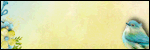

0 comments:
Post a Comment