♥ Proud To Be A Part Of ♥

♥ Labels ♥
- Abstract Creations
- Alehandra Vanhek
- Alex Prihodko
- Amy Marie
- Anna Marine
- Arthur Crowe
- Barbara Jensen
- Bibi's Creations
- Blog Train
- Broken Sky Dezine
- Caron Vinson
- Cluster Frames
- Danny Lee
- Dark Yarrow
- Designz by Lou
- Devilish Dezines
- Di_Halim
- Diana Gali
- Ellie Milk
- Enamorte
- Exquisite Scraps
- FallenDark
- Forum Set
- Free
- Freebies
- FTU
- FTU Tutorials
- Hellasweet
- indie-Zine
- Ismael Rac
- Jamie Kidd
- Jenga
- Jenna Prosvirina
- Jennifer Janesko
- Jenny's Designs
- Jenny's Designz
- Jens Sweet Temptations
- Keith Garvey
- Marc Duval
- Maxine Gadd
- Michael Calandra
- Misticheskaya
- Myka Jelina
- Nocturne
- Panda Dezigns
- Pandora Creations
- Pink Paradox
- PinUp Toons
- Quick-pages
- Rachael Anderson
- Renee Biertempfel
- Rivus Dea
- Roman Zaric
- Scrap Abstract
- Scraps By Danielle
- Selina Fenech
- Show Offs
- Snags
- Soul Designer
- Stef's Scrapkits
- Tags
- Ted Hammond
- Templates
- The Hunter
- The Vintage Angel
- Tiffany Toland Scott
- Tut Show Offs
- Tutorial
- Tutorials
- Verymany
- Wilma4Ever
- Zlata
♥ Friends ♥
♥ Chat with me ♥
Thursday, November 29, 2012
Lizzie Borden Tutorial
Scraps And The City
Kit: Lizzie Borden - PTU Exclusive kit by Devilish Dezines Her kits can be found at
Scraps And The City
Plug-In: Xero- Porcelain
This tutorial assumes you have a working knowledge of PSP. I used PSPX2
Please be creative and choose whatever you want to make it your own.
Any resemblance to this tutorial is purely coincidental and unintentional
Note: Abbreviations used in all my tutorials
Elements = El Copy/Paste = C/P Duplicate = Dup Paper = P Template = Temp
Image - New Layer 700 x 700
Elements - Please reference my example for placement
C/P El 21 - Resize 75%
C/P El 92 - Resize 85%
C/P El 75 - Free Rotate 90 - Resize 80% - Sharpen - Sharpen More x 3 - Dup - Mirror
C/P El 40 - Resize 55%
C/P El 83 - Resize 45%
C/P El 77 - Resize 80% - Mirror
C/P El 66 - Resize 50% - Dup x 2 - Free Rotate Right 90 move Left one of them
C/P El 06 - Resize 25% - Mirror
C/P El 82 - Resize 35% - Mirror
C/P El 32 - Resize 25% - Sharpen More
Use your Eraser size 5 or less to erase the top on handle (see my image)
C/P El 44 - Resize 25%
C/P El 94 - Resize 15% - Dup - Resize 85% - Dup - Resize 75%
C/P your Tube on top of El 92 (frame) Resize tube if needed
Duplicate Tube - Move down behind Frame and Bars
Select your Eraser and Erase on the Original tube layer around the bottom
(see my image)
Use your Eraser on the Duplicate Tube if you see any excess on the bottom
Move El 83 so It's on top of the Axe if you're using the same tube
Plug-In - Xero Porcelain on top tube, optional. Use preset settings change Blue to 0
Now add a Drop Shadow to your Elements and your Tube
I used these Settings: Effects - 3D - Drop Shadow 2/2/40/4 / Black
C/P Paper of choice - Move to Bottom I used P 12 - Resize 60%
Erase or use your Selection tool to get rid of excess
Select paper of choice for your mask
I used paper o5
Selections - Select All Edit - Paste into selection
Move to Bottom
Layers - Load Mask - Load from Disk - select your mask
I used Mask
or Open a mask and Minimize it to your work space
Layers - New Mask Layer - From Image then find your mask - OK
Layers - Merge - Merge Group
Selections - Select None
Layers - Merge - Merge Visible - Sharpen if preferred
Crop - Resize if needed
Now add your Artist Copyright and your License info. and Name
Done! Thank you for doing my tutorial
I would love to see your results!
Labels:Devilish Dezines,Tutorials
Subscribe to:
Post Comments
(Atom)
Search
♥ Total Pageviews ♥
Archives
♥ My Licenses ♥
ADI-01315
APSS0196
BJ2125
CI-4812LM
CDO-1439
DC-JECH
DL0027
EAS11252
IRJ213C
iZ-5273
KG1213
LDS1274
LO1155DM
MTA-F1522
MJ1322
PFD_LUVNANGEL
PTE-0051
RD-1296
RZ058
SATC1540
STOP0151
SW4633
TBP0088
TOOSH1391
TPP00265
TTZ282
UPA3702
VMT_LUVNANGEL
ZZT1789
APSS0196
BJ2125
CI-4812LM
CDO-1439
DC-JECH
DL0027
EAS11252
IRJ213C
iZ-5273
KG1213
LDS1274
LO1155DM
MTA-F1522
MJ1322
PFD_LUVNANGEL
PTE-0051
RD-1296
RZ058
SATC1540
STOP0151
SW4633
TBP0088
TOOSH1391
TPP00265
TTZ282
UPA3702
VMT_LUVNANGEL
ZZT1789
♥ My T.O.U.♥
Everything I share with you I create. Any resemblance to any others is purely coincidental.
Please do not share or claim as your own or alter it in any way.
I strive to be 100% copyright compliant so if you see an error please let me know right away so that I can correct it.
You should have a good understanding of PSP in order to do my tutorials. If there's something you don't understand please ask me or let me know.
I would love to see what you create from something I've shared with you. If you don't mind me sharing it on my blog please let me know because I would love to.
You can contact me here: luvnangel@gmail.com










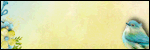

0 comments:
Post a Comment